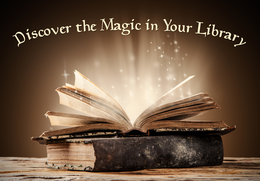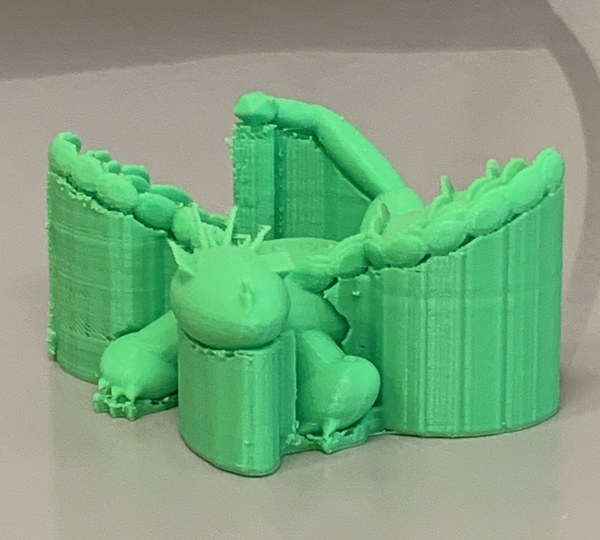How It Works
- The 3D printers are run and managed by Library staff ONLY.
- Complete the order form and submit it to library staff along with a deposit fee of $2 per item.
- Print job files must be in STL format and can be emailed to the Library, stacey.hamiltonlibrary@gmail.com, or provided on a removable USB drive. Staff will not modify or change models once submitted.
- Staff will prepare the file for printing using the Creality slicing software (available for free download here) to determine the amount of material used in the printing process, including supports and rafts. Customers will be charged according to Creality's determination of weight.
- Deposit fees will count towards the total cost of the print job. The minimum charge for printing is $2.
- Prints are 20¢ per gram for HPL cardholders and
40¢ per gram for non-cardholders. - All 3D printing fees must be paid in cash.
- Printing will not occur until full payment for the job is received. No alterations can be made once the print job has begun.
- Customers will be notified upon job completion and prints will be held for 14 days.
- Refunds are not given for prints that do not result as the customer expected or intended.
Design Specifications
- Designs must be less than 13.8” x 13.8” x 15.7” (350mm x 350mm x 400 mm).
- Prints cannot be done in multiple colors unless there are multiple parts.
- 3D designs must take less than 8 hours to complete and be printed during one run. Print time estimates can be calculated using the Creality slicing software.
- The Library will provide the PLA+ Filament, available in 11 colors.
- Designs that overhang empty space may require supports. Rafts and brims can also be added to a design to help attach the model securely to the print bed. Customers will need to specify any supports or adhesion needed.
- Some parts may need to be printed with supports or rafting that can be removed once the print job is complete. Part cleaning can typically be done with pliers. Customers are responsible for any post-processing of their print such as filing or removing support plastic. Library staff is unable to assemble a print that has multiple parts. Staff cannot be held liable for damages once the print has been given to the customer.
Print Specifications
- Prints must comply with copyright and safety restrictions.
- Prints must be intended for lawful purposes and must not be prohibited by local, state, or federal law.
- Prints that are dangerous or pose a threat to the well-being of others will not be printed.
- No print that may function as a weapon or part of a weapon will be allowed.

Where to Find or Create Designs
Some websites have free or paid 3D models available for download. Look for designs that have been printed successfully multiple times and are copyright-free.
There are also many computer-aided design (CAD) programs that allow you to create your own designs.